2.7 Uploading BioCompute Objects to the BCO Database
The user can also export their BCO directly to the biocompute database on biocomputeobject.org.
At the bottom of the "Review & Export" after the BCO is generated by the"Generate & Preview BCO" button click the "Upload to biocomputeobject.org" button. In the pop up window copy your CGC token generated according to "Appendix I: Platform Authentication Guide - Locate Authentication Token".
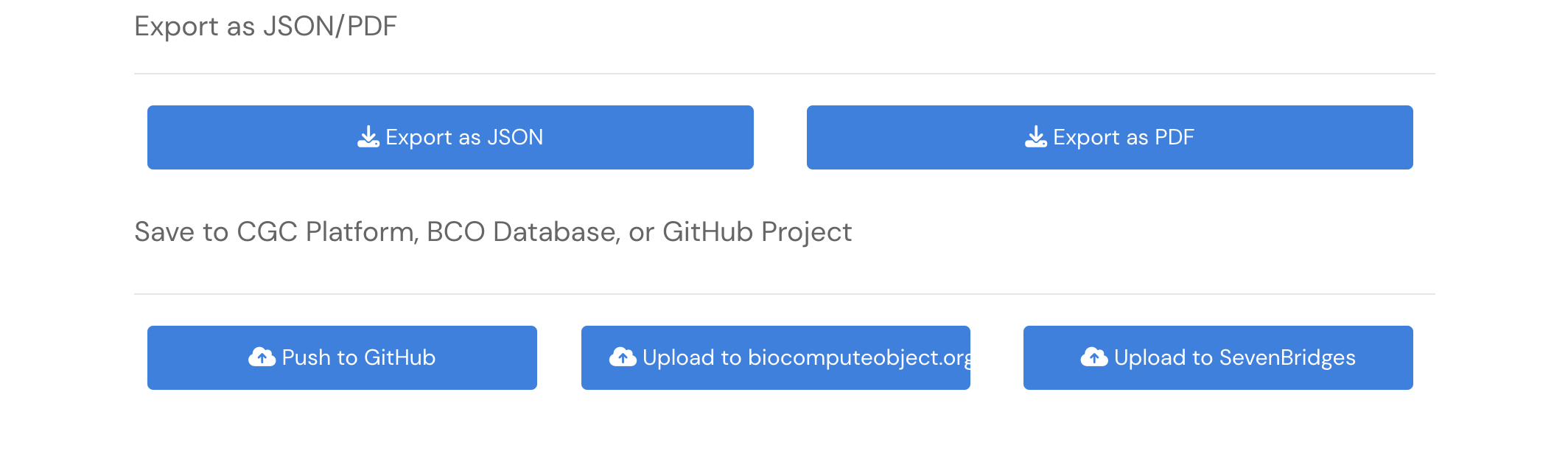
Enter the "BCO Prefix"; the "BCO Schema" which has a prefilled default; and the registered "BCO Owner Group" on biocomputeobject.org you'd like to push the BCO to. Click the "Push" button and look for the successful return message.
You can go directly to biocomputeobject.org by clicking the "Open biocomputeobject.org" button to view your BCO. Once signed into the website search by your BCO Owner Group for the name of your BCO or just by the group and sort by recent.